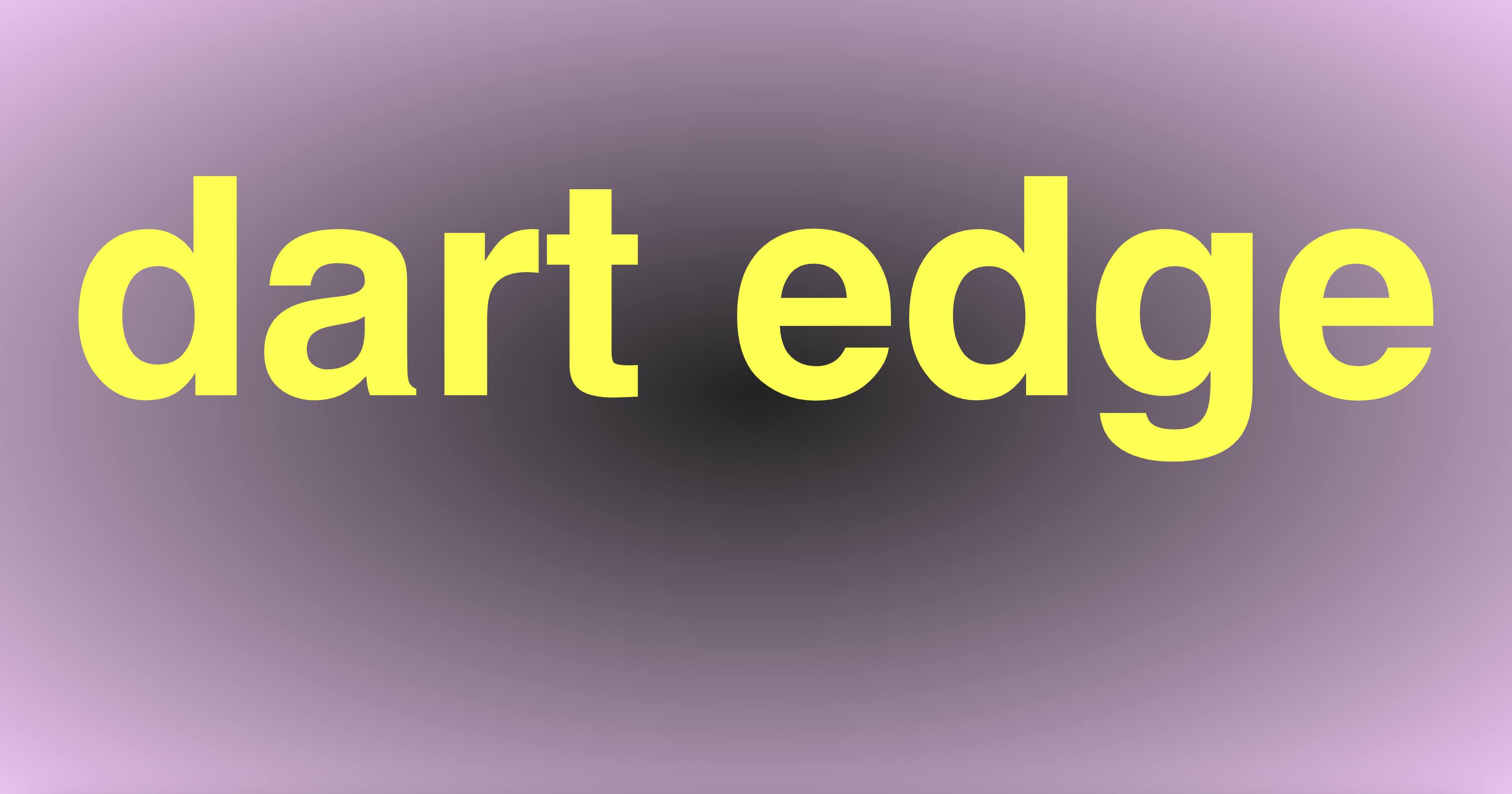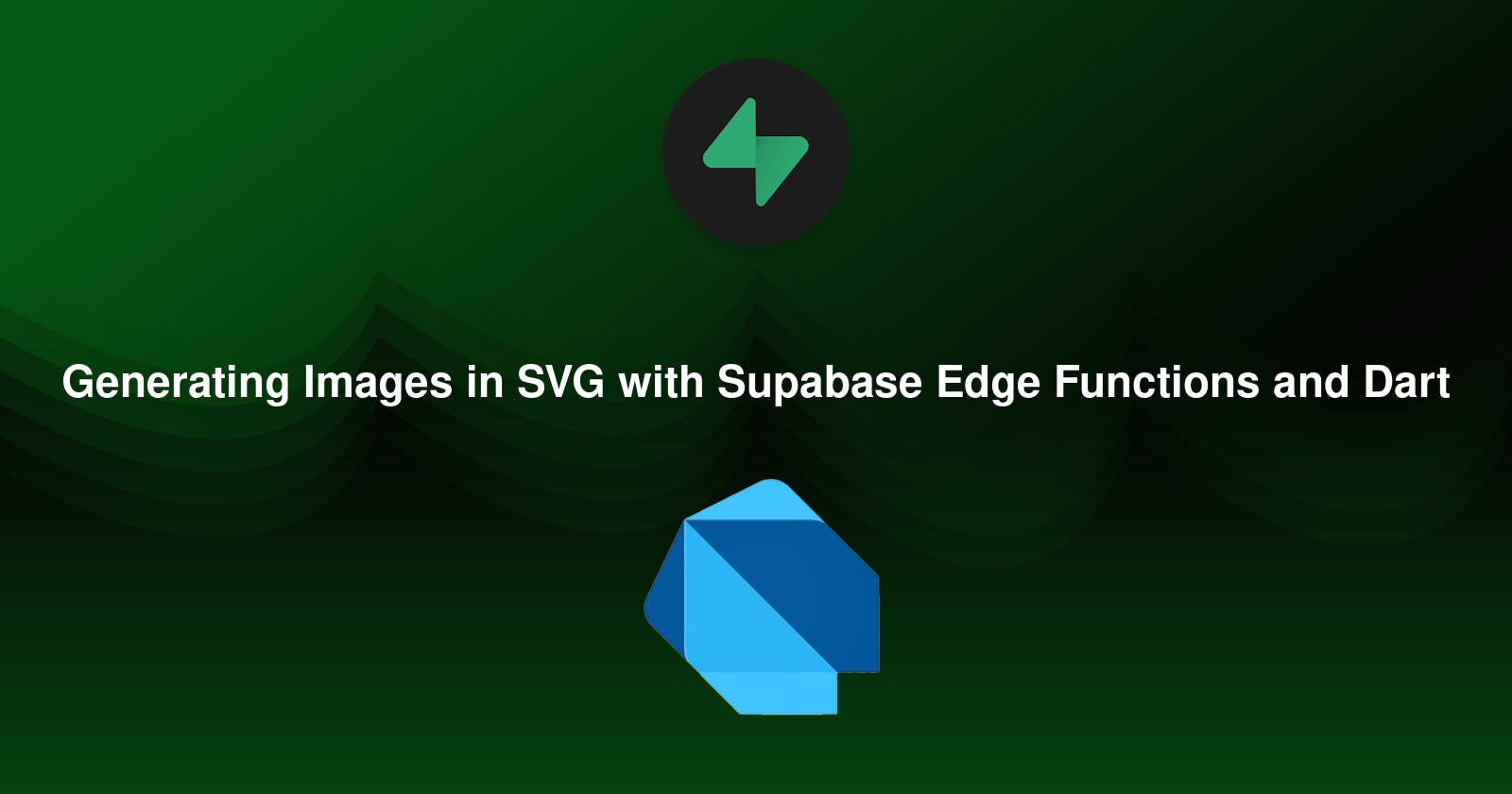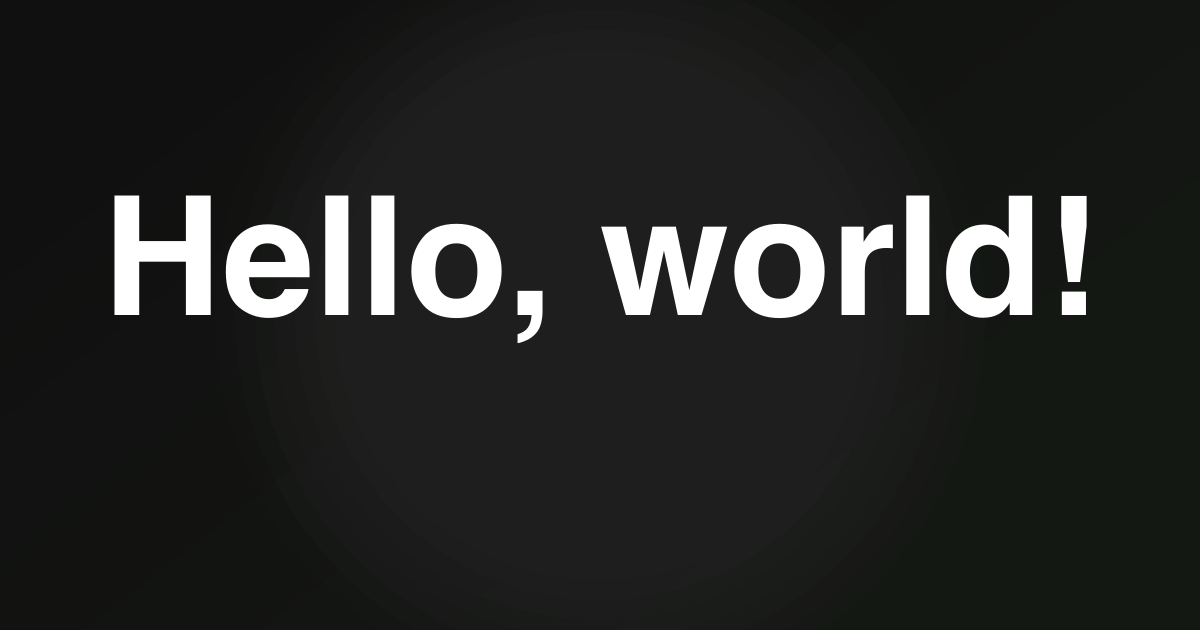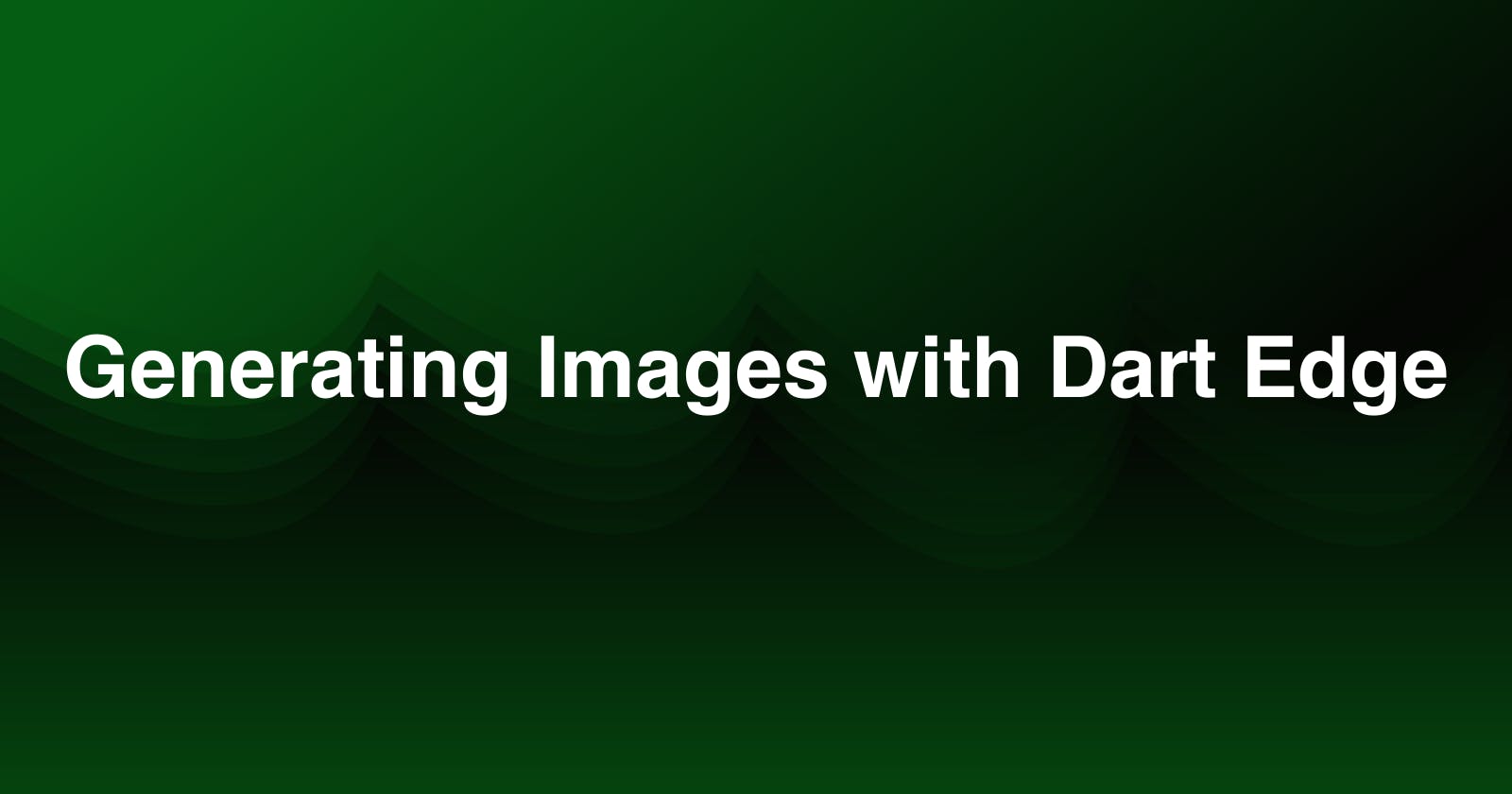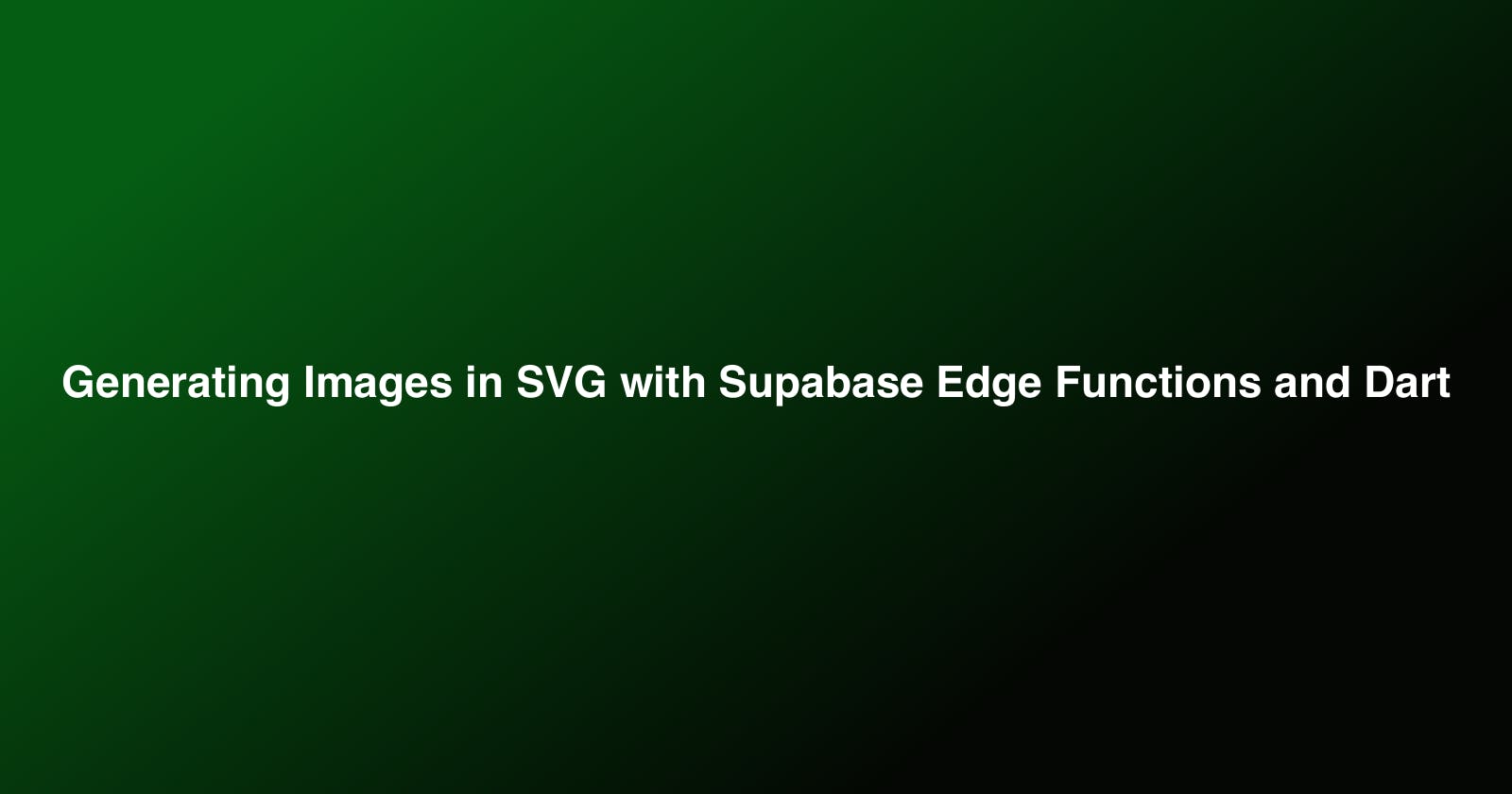Are you looking for a way to create dynamic images for sharing on social media platforms? If so, you might be interested in learning how to generate Open Graph (OG) images in Scalable Vector Graphics (SVG) format using Supabase Edge Functions with the Dart programming language using Dart Edge.
Supabase Edge Functions are a great way to execute serverless functions at the edge, enabling you to perform complex operations in real-time. Dart is a powerful, object-oriented language that can be used to create web, mobile, and desktop applications.
Prerequisites
Before we start, make sure that you have the following:
Dart SDK installed on your machine
A code editor like Visual Studio Code
-
dart pub global activate edge
The Plan
Our image generator will have the following features:
Accept text input to be displayed on the image
Allow the user to choose a background pattern and colors for the pattern and text
Generate an SVG image with the specified text and background
Building the Image Generator
First, we need to import these packages that we are going to use in this example:
import 'dart:convert';
import 'package:edge/edge.dart';
import 'package:supabase_functions/supabase_functions.dart';
import 'package:xml/xml.dart' as xml;
Defining the main function:
Next, you'll need to define the main function, which sets up the SupabaseFunctions instance and handles requests.
In the main function, you define a SupabaseFunctions instance and specify a fetch function that will handle incoming HTTP requests. The fetch function reads query parameters from the request URL, such as the text to be displayed on the image, the image height and length, and the color scheme to use. It then calls the generateOGImage function, passing in these parameters to generate an SVG image.
Finally, the fetch function returns the SVG image as a response with appropriate headers.
void main() {
SupabaseFunctions(fetch: (request) async {
// Get the text parameter from the request
final text = request.url.queryParameters['text'] ?? 'Hello, world!';
// Height & length of the final image
final height = request.url.queryParameters['height'] ?? '630';
final length = request.url.queryParameters['length'] ?? '1200';
// Patern to be used (more on this later)
final pattern = request.url.queryParameters['p'] ?? '';
// Main, secondary & text colors to be used
final pcolor = '#' + (request.url.queryParameters['pcolor'] ?? '040703');
final scolor = '#' + (request.url.queryParameters['scolor'] ?? '055C13');
final text_color = '#' + (request.url.queryParameters['text_color'] ?? 'FFFFFF');
// Returns the image with the proper headers:
final svg = generateOGImage(text, int.parse(height), int.parse(length), pattern, pcolor, scolor, text_color);
final headers = Headers({'Content-Type': 'image/svg+xml', 'Cache-Control': 'public, max-age=3600'});
return Response(utf8.encode(svg),
status: 200,
headers: headers
);
});
}
Where the magic happens the function to generate the image:
The generateOGImage function takes in six parameters:
text: The text to display in the center of the image.height: The height of the image.length: The length of the image.pattern: The name of the pattern to use for the background. The available patterns are:motif,surf,coil,scribble,radial, andlinear.pcolor: The primary color of the pattern.scolor: The secondary color of the pattern.
The function first selects the appropriate pattern based on the parameters passed to it. If the selected pattern does not exist, it defaults to the linear pattern. The function then generates an SVG image using the xml package. The image consists of a background pattern and the specified text in the center.
String generateOGImage(String text, int height, int length, String pattern, String pcolor, String scolor, String text_color) {
String selectedPattern = getPatternFunction(pattern, length, height);
List<String> pattern_values = ['motif','surf','coil','scribble','radial','linear'];
final int text_length = text.length;
//Checks if the pattern actually exists, if not pick the default
final actual_pattern = pattern_values.contains(pattern) ? pattern : 'linear';
final svg = xml.XmlBuilder();
//Check if the patterns uses more fancy elements or set the default one
if (selectedPattern.isEmpty) {
selectedPattern = '<rect x="0" y="0" width="$length" height="$height" fill="url(#$actual_pattern)" />';
}
svg.processing('xml', 'version="1.0" encoding="UTF-8"');
svg.element('svg', nest: () {
// Set the viewBox attribute to ensure the image scales properly
svg.attribute('viewBox', '0 0 $length $height');
svg.attribute('xmlns', 'http://www.w3.org/2000/svg');
svg.attribute('xmlns:xlink', 'http://www.w3.org/1999/xlink');
//The SVG patterns used:
svg.element('defs', nest: () {
svg.element('pattern', attributes: {
'id': 'motif',
'width': '40',
'height': '40',
'fill': '$pcolor',
'patternUnits': 'userSpaceOnUse',
'patternTransform': 'translate(19 0) scale(1.4) rotate(55) skewX(0) skewY(0)',
}, nest: () {
svg.xml('<rect width="100%" height="100%" fill="url(#linear)"/>');
svg.xml('<path d="M9.39371 2.87681L34.4892 6.75876L16.118 17.3644L9.39371 2.87681Z" opacity="0.3" fill="$pcolor"></path>');
svg.xml('<path d="M9.39711 22.8738L9.39697 2.87378L16.1171 17.3638V37.3638L9.39711 22.8738Z" opacity="0.3" fill="$scolor"></path>');
svg.xml('<path d="M34.4871 26.7538L34.4872 6.75391L16.1173 17.3439L16.1172 37.3638L34.4871 26.7538Z" opacity="0.3" fill="#333333"></path>');
});
svg.element('linearGradient', attributes: {
'id': 'linear',
'gradientTransform': 'rotate(214 .5 .5)',
}, nest: () {
svg.element('stop', attributes: {
'offset': '0.15',
'stop-color': '$pcolor',
});
svg.element('stop', attributes: {
'offset': '1',
'stop-color': '$scolor',
});
});
svg.element('radialGradient', attributes: {
'id': 'radial',
'r': '0.75',
'cx': '0.5',
'cy': '0.5',
}, nest: () {
svg.element('stop', attributes: {
'offset': '0',
'stop-color': '$pcolor',
});
svg.element('stop', attributes: {
'offset': '1',
'stop-color': '$scolor',
});
});
svg.element('linearGradient', attributes: {
'id': 'scribble',
'x1': '50%',
'y1': '0%',
'x2': '50%',
'y2': '100%',
}, nest: () {
svg.element('stop', attributes: {
'stop-color': '$pcolor',
'stop-opacity': '1',
'offset': '0%',
});
svg.element('stop', attributes: {
'stop-color': '$scolor',
'stop-opacity': '1',
'offset': '100%',
});
});
svg.element('linearGradient', attributes: {
'id': 'surf',
'x1': '50%',
'y1': '0%',
'x2': '50%',
'y2': '100%',
}, nest: () {
svg.element('stop', attributes: {
'stop-color': '$pcolor',
'stop-opacity': '1',
'offset': '0%',
});
svg.element('stop', attributes: {
'stop-color': '$scolor',
'stop-opacity': '1',
'offset': '100%',
});
});
});
//Applies the selected Pattern
svg.xml(selectedPattern);
int font_size = scaleFontSize(text_length, length);
svg.element('text', nest: () {
svg.attribute('x', '50%');
svg.attribute('y', '50%');
svg.attribute('fill', '$text_color');
svg.attribute('font-size', '$font_size');
svg.attribute('font-family', 'Helvetica');
svg.attribute('font-weight', 'bold');
svg.attribute('text-anchor', 'middle');
//You can include the pattern here to help debugging
svg.text(text);
});
});
return svg.build().toString();
}
Helper functions
Scaling the font is tricky without the common UI flutter elements, but we can scale them to a rough appropriate size:
// This function calculates the optimal font size for the given text length and image width
int scaleFontSize(int textLength, int imgWidth) {
double ratio = imgWidth / (textLength * 10);
int fontSize = (ratio * 18).round();
return fontSize;
}
Checking if using a 'fancy' pattern:
// This function returns the SVG pattern corresponding to the given pattern name
String getPatternFunction(String pattern, int length, int height) {
switch (pattern) {
case 'surf':
return generateSurfPattern(length, height);
case 'coil':
return generateCoilPattern(length, height);
default:
return '';
}
}
SVG pattern functions (just for completion, not worth spending too much time here):
String generateSurfPattern(int length, int height) {
List<String> transforms = [
'matrix(1,0,0,1,0,35)',
'matrix(1,0,0,1,0,70)',
'matrix(1,0,0,1,0,105)',
'matrix(1,0,0,1,0,140)',
'matrix(1,0,0,1,0,175)',
'matrix(1,0,0,1,0,210)',
'matrix(1,0,0,1,0,245)',
];
List<double> opacities = [0.05, 0.21, 0.37, 0.53, 0.68, 0.84, 1.0];
StringBuffer svg = StringBuffer('<g fill="url(#surf)" transform="matrix(1,0,0,1,0,-90.39413452148438)">');
svg.write('<rect x="0" y="0" width="$length" height="$height" fill="url(#linear)" />');
for (int i = 0; i < transforms.length; i++) {
svg.write('<path d="M 0 342.29282328600317 Q ${length * 450 / 2400} 504.6117272258968 ${length * 600 / 2400} 305.7384012795945 ');
svg.write('Q ${length * 1050 / 2400} 515.5586511543015 ${length * 1200 / 2400} 304.8942027727378 ');
svg.write('Q ${length * 1650 / 2400} 588.4072802827825 ${length * 1800 / 2400} 305.3095324794213 ');
svg.write('Q ${length * 2250 / 2400} 543.4292723926144 $length 300.78824070147607 ');
svg.write('L $length $height L 0 $height L 0 344.59037112525715 Z" ');
svg.write('transform="${transforms[i]}" ');
svg.write('opacity="${opacities[i]}"></path>');
}
svg.write('</g>');
return svg.toString();
}
String generateCoilPattern(int length, int height) {
final int centerX = length ~/ 2;
final int centerY = height ~/ 2;
final int strokeWidth = 9;
final int numCircles = 8;
final double opacityStep = 0.05;
final double rotationStep = 360 / numCircles;
final double radiusStep = (385 - 245) / (numCircles - 1);
final List<String> circles = [];
for (int i = 0; i < numCircles; i++) {
double radius = 385 - (radiusStep * i);
double rotation = rotationStep * i;
double opacity = 0.05 + (opacityStep * i);
double strokeDashArray1 = 2056.0 - (187.0 * i.toDouble());
double strokeDashArray2 = 2419.0 - (170.0 * i.toDouble());
circles.add('''
<circle
r="$radius"
cx="$centerX"
cy="$centerY"
stroke-width="$strokeWidth"
stroke-dasharray="$strokeDashArray1 $strokeDashArray2"
transform="rotate($rotation, $centerX, $centerY)"
opacity="$opacity">
</circle>
''');
}
return '''
<g stroke="url(#coil)" fill="#111111" opacity="0.93" stroke-linecap="round">
<rect x="0" y="0" width="$length" height="$height" fill="url(#linear)"/>
${circles.join('\n')}
</g>
''';
}
In conclusion, Supabase Edge Functions, coupled with Dart Edge, offer a convenient solution for generating dynamic images in SVG format, which can be used for various purposes, including social media sharing. With the ability to execute serverless functions at the edge, you can perform complex operations in real-time without worrying about infrastructure. Additionally, Dart provides a powerful, object-oriented programming language that can be utilized to create cross-platform applications. We hope this tutorial has provided you with a clear understanding of how to generate SVG images with Supabase Edge Functions and Dart. You can find the full code here:
https://github.com/mansueli/dart_edge_generate_image
Example of pictures:
Feel free to generate your own images with the link below: