Table of contents
- Utilizing Foreign Keys to Establish Table Links
- Creating Tables for Demonstrating JOIN Queries
- Performing JOIN Queries Using Supabase-JS
- Basic JOIN Operation: Connecting Books and Publishers Tables
- Fine-Tuning Queries with Foreign Table Filters
- Uncover Insights with Foreign Table Count
- Anti-Joins by checking for nulls
- Forging Relationships between Unrelated Tables
- Exploring the Realm of Computed Relationships
Discover Effective Data Relationship Management with Supabase Join and Inner Join Techniques.
Supabase, the potent open-source platform, brings you real-time and secure backend-as-a-service capabilities, leveraging the power of PostgreSQL. Uncover the art of managing data relationships effectively using Supabase and PostgreSQL.
Utilizing Foreign Keys to Establish Table Links
The foundation of dynamic and efficient applications lies in robust and interconnected databases. One crucial technique for achieving this is harnessing the potential of foreign keys to establish relationships between database tables. Let's delve into how you can leverage foreign keys for linking tables and executing advanced JOIN queries.
Creating Tables for Demonstrating JOIN Queries
Before we plunge into data relationships, let's kick things off by setting up the required database tables. Our example involves five distinct tables: books, publishers, translations, teachers, and courses. Each table serves a unique purpose in our application. For instance, the books table stores book details, the publishers table holds publisher information, and the translations table tracks book translations.
CREATE TABLE books (
id INTEGER GENERATED ALWAYS AS IDENTITY PRIMARY KEY,
title TEXT NOT NULL,
author TEXT NOT NULL
);
CREATE TABLE publishers (
id INTEGER GENERATED ALWAYS AS IDENTITY PRIMARY KEY,
book_id INTEGER,
name TEXT NOT NULL,
published_date DATE,
FOREIGN KEY (book_id) REFERENCES books(id)
);
CREATE TABLE translations (
id INTEGER GENERATED ALWAYS AS IDENTITY PRIMARY KEY,
book_id INTEGER,
language TEXT NOT NULL,
translator TEXT,
FOREIGN KEY (book_id) REFERENCES books(id)
);
Here's a glimpse of example insert statements:
INSERT INTO books (title, author) VALUES
('The Great Gatsby', 'F. Scott Fitzgerald'),
('To Kill a Mockingbird', 'Harper Lee'),
('1984', 'George Orwell'),
('Pride and Prejudice', 'Jane Austen'),
('The Hobbit', 'J.R.R. Tolkien'),
('Harry Potter and the Sorcerer''s Stone', 'J.K. Rowling'),
('The Catcher in the Rye', 'J.D. Salinger'),
('Lord of the Flies', 'William Golding'),
('The Chronicles of Narnia', 'C.S. Lewis'),
('Brave New World', 'Aldous Huxley');
INSERT INTO publishers (book_id, name, published_date) VALUES
(1, 'Scribner', '1925-04-10'),
(2, 'HarperCollins', '1960-07-11'),
(3, 'Secker & Warburg', '1949-06-08'),
(4, 'T. Egerton, Whitehall', '1813-01-28'),
(5, 'Allen & Unwin', '1937-09-21'),
(6, 'Bloomsbury', '1997-06-26'),
(7, 'Little, Brown', '1951-07-16'),
(8, 'Faber and Faber', '1954-09-17'),
(9, 'Geoffrey Bles', '1950-10-16'),
(10, 'Chatto & Windus', '1932-06-23');
INSERT INTO translations (book_id, language, translator) VALUES
(1, 'French', 'Maurice Ravel'),
(1, 'German', 'Franz Kafka'),
(2, 'Spanish', 'Gabriel García Márquez'),
(2, 'Italian', 'Italo Calvino'),
(3, 'Russian', 'Yevgeny Zamyatin'),
(3, 'Chinese', 'Lu Xun'),
(4, 'Japanese', 'Haruki Murakami'),
(4, 'Korean', 'Shin Kyung-sook'),
(5, 'Spanish', 'Jorge Luis Borges'),
(5, 'Arabic', 'Naguib Mahfouz');
Performing JOIN Queries Using Supabase-JS
Unlock the ability to combine data from multiple tables with inner joins, using the Supabase-JS JavaScript library. This user-friendly tool simplifies database querying and inner join operations, ensuring a seamless experience.
To seamlessly perform an inner join using Supabase-JS, leverage the select method while specifying the desired columns for retrieval. Consult the Supabase documentation for comprehensive guidance on working with Supabase-JS.
With the groundwork laid for data relationships through foreign keys, let's delve into practical examples of executing JOIN queries using Supabase-JS.
Basic JOIN Operation: Connecting Books and Publishers Tables
Here's a fundamental JOIN operation between the books and publishers tables with this JavaScript code snippet:
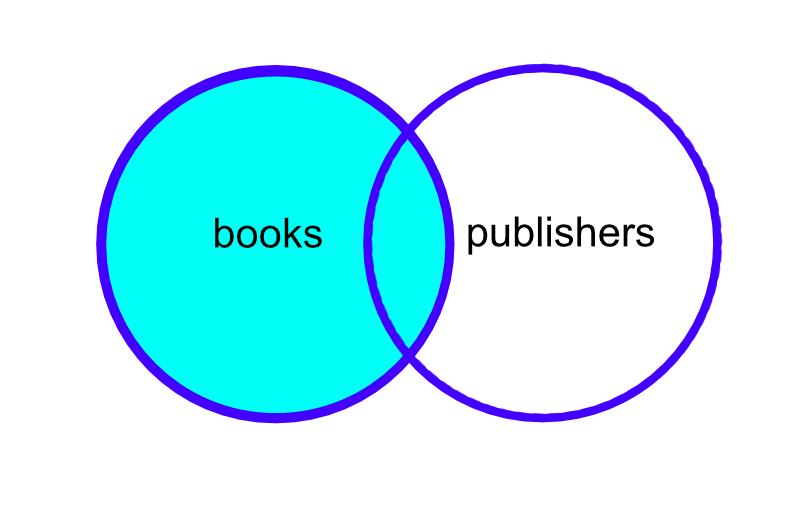
const { data, error } = await supabase
.from('books')
.select('*,publishers(*)');
/* Example response:
[
{
"id": 1,
"title": "The Great Gatsby",
"author": "F. Scott Fitzgerald",
"publishers": [
{
"id": 1,
"book_id": 1,
"name": "Scribner",
"published_date": "1925-04-10"
}
]
},
{
"id": 2,
"title": "To Kill a Mockingbird",
"author": "Harper Lee",
"publishers": [
{
"id": 2,
"book_id": 2,
"name": "HarperCollins",
"published_date": "1960-07-11"
}
]
}
]
The outcome of this query presents a unified view of books alongside their corresponding publishers.
Fine-Tuning Queries with Foreign Table Filters
Refine your queries by filtering based on attributes of the foreign table. Here's an illustrative example:
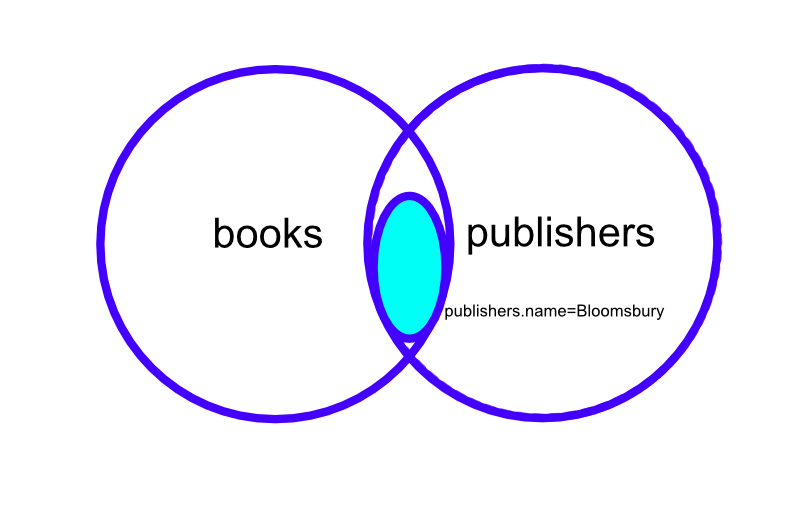
const { data, error } = await supabase
.from('books')
.select('*,publishers!inner(name,published_date)')
.eq('publishers.name', 'Bloomsbury');
/* Example response:
[
{
"id": 6,
"title": "Harry Potter and the Sorcerer's Stone",
"author": "J.K. Rowling",
"publishers": [
{
"name": "Bloomsbury",
"published_date": "1997-06-26"
}
]
}
]
This query retrieves books published by "Bloomsbury" along with their corresponding details.
Uncover Insights with Foreign Table Count
You can also use JOINs to retrieve aggregate data from the foreign table. This example showcases counting translations for each book:
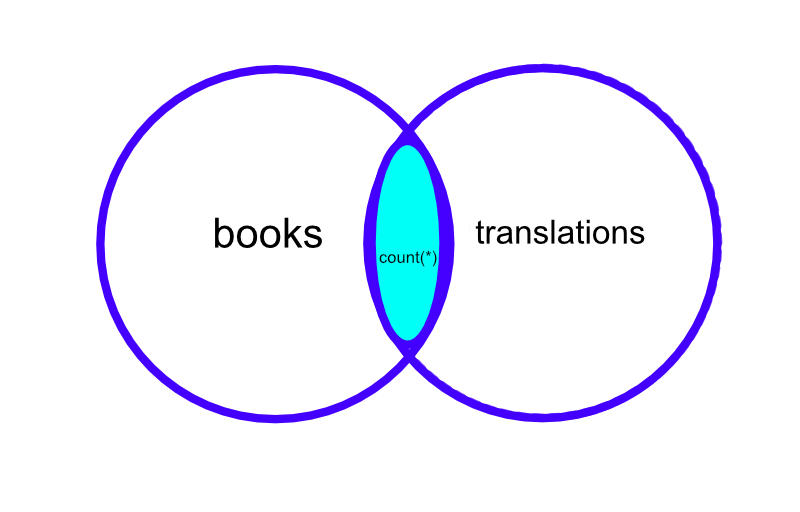
const { data, error } = await supabase
.from('books')
.select(`*, translations(count)`)
/* Example response:
[
{
"id": 1,
"title": "The Great Gatsby",
"author": "F. Scott Fitzgerald",
"translations": [
{
"count": 2
}
]
},
{
"id": 2,
"title": "To Kill a Mockingbird",
"author": "Harper Lee",
"translations": [
{
"count": 2
}
]
},
{
"id": 3,
"title": "1984",
"author": "George Orwell",
"translations": [
{
"count": 2
}
]
}
]
This query returns the books along with the count of translations for each.
Anti-Joins by checking for nulls
It is possible to isolate the rows that are shared with the following approach:
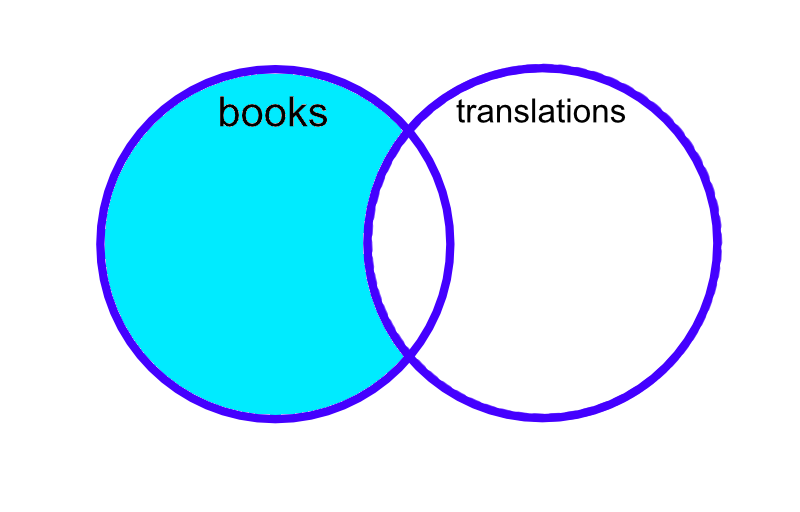
supabase
.from("books")
.select("*,translations()")
.is("translations", null)
Forging Relationships between Unrelated Tables
Discover a surprising capability: establishing connections between seemingly unrelated tables via the parent table:
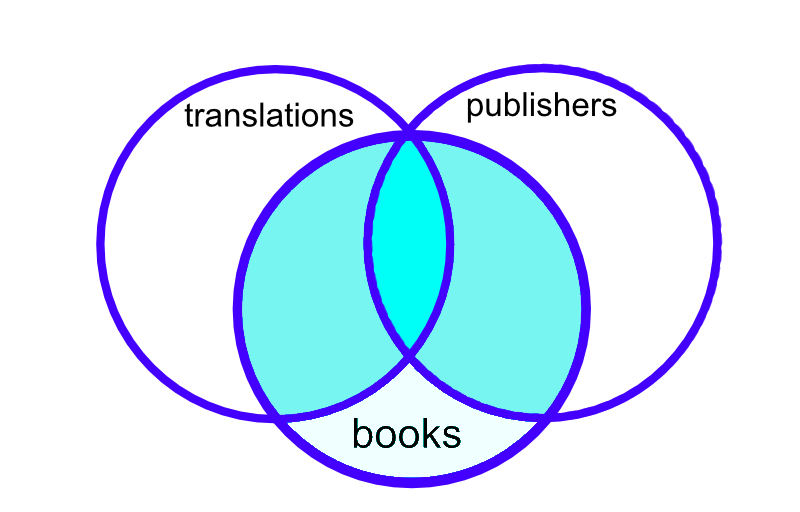
const { data, error } = await supabase
.from('books').select('publishers(*),translations(*)');
/* Example response:
[
{
"publishers": [
{
"id": 1,
"book_id": 1,
"name": "Scribner",
"published_date": "1925-04-10"
}
],
"translations": [
{
"id": 1,
"book_id": 1,
"language": "French",
"translator": "Maurice Ravel"
},
{
"id": 2,
"book_id": 1,
"language": "German",
"translator": "Franz Kafka"
}
]
},
{
"publishers": [
{
"id": 2,
"book_id": 2,
"name": "HarperCollins",
"published_date": "1960-07-11"
}
],
"translations": [
{
"id": 3,
"book_id": 2,
"language": "Spanish",
"translator": "Gabriel García Márquez"
},
{
"id": 4,
"book_id": 2,
"language": "Italian",
"translator": "Italo Calvino"
}
]
}
]
In this instance, we amalgamate data from the publishers and translations tables based on the intermediary books table, even without a direct link.
Exploring the Realm of Computed Relationships
Having mastered foreign keys and JOIN queries, let's elevate our understanding by venturing into computed relationships—a potent feature bestowed by Supabase and PostgreSQL. Computed relationships empower us to bridge gaps between tables and derive meaningful connections among data points.
Setting the Stage with Example Tables
To illustrate computed relationships, we'll create example tables planets and moons, showcasing how this advanced technique can enhance our data management.
-- Computed relationships:
CREATE TABLE planets (
id INTEGER GENERATED ALWAYS AS IDENTITY PRIMARY KEY,
name TEXT NOT NULL
);
CREATE TABLE moons (
id INTEGER GENERATED ALWAYS AS IDENTITY PRIMARY KEY,
planet_id INTEGER,
name TEXT NOT NULL
);
-- Relationship function (many to one):
CREATE FUNCTION planets(moons) RETURNS SETOF moons ROWS 1 AS $$
SELECT * FROM moons WHERE id = $1.planet_id
$$ STABLE LANGUAGE SQL;
Let's add some rows to these tables to test out our computed relationships:
INSERT INTO planets (name) VALUES
('Mercury'),
('Venus'),
('Earth'),
('Mars'),
('Jupiter'),
('Saturn'),
('Uranus'),
('Neptune');
INSERT INTO moons (planet_id, name) VALUES
(3, 'Moon'),
(4, 'Phobos'),
(4, 'Deimos'),
(5, 'Io'),
(5, 'Europa'),
(5, 'Ganymede'),
(5, 'Callisto'),
(6, 'Titan'),
(6, 'Enceladus'),
(7, 'Titania');
Probing Computed Relationships
With the stage set, let's explore computed relationships using Supabase-JS. The following JavaScript snippet exemplifies querying a computed relationship between the moons and planets tables:
const { data, error } = await supabase
.from('moons').select('*,planets(*)');
/* Example response:
[
{
"id": 1,
"planet_id": 3,
"name": "Moon",
"planets": {
"id": 3,
"planet_id": 4,
"name": "Deimos"
}
},
{
"id": 2,
"planet_id": 4,
"name": "Phobos",
"planets": {
"id": 4,
"planet_id": 5,
"name": "Io"
}
}
]
*/
The resulting response showcases the enhanced connections between moons and their parent planets.
Conclusion
We demonstrated the potential of Supabase-JS and PostgreSQL, propelling data management to new heights. From rudimentary JOIN queries to sophisticated computed relationships, these tools metamorphose serverless application data management. Armed with these techniques, developers wield the power to craft adaptable, efficient, and interlinked systems tailored to diverse data relationship scenarios.
Embark on your journey with Supabase and PostgreSQL, exploring further features, optimization tactics, and real-world application scenarios. The realm of data management awaits—harness its might with Supabase!
Stay tuned for more illuminating insights and enriching content in forthcoming blog posts.

